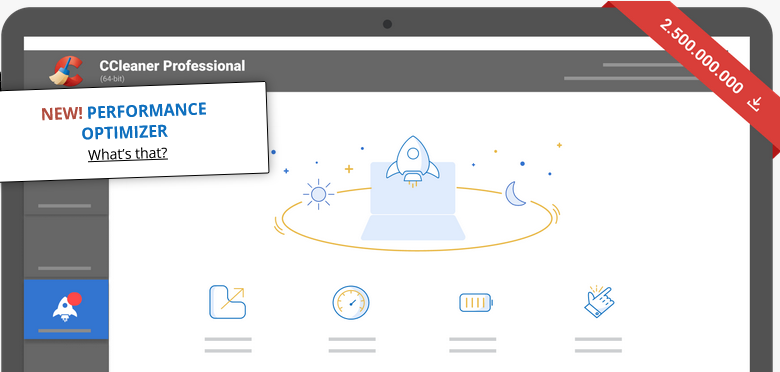CCleaner
CCleaner
CCleaner is a popular utility program developed by Piriform, which is now a subsidiary of Avast. The name “CCleaner” stands for “Crap Cleaner,” and the software is designed to clean and optimize your computer to improve its performance and privacy. CCleaner is available for Windows, macOS, and Android operating systems. Here are some of its key features and functions:

- Junk File Cleaning: CCleaner scans your computer for temporary files, cached data, cookies, browser history, and other unnecessary files that accumulate over time. It allows you to safely remove these files to free up disk space and potentially speed up your computer.
- Registry Cleaning: The Windows version of CCleaner includes a registry cleaner that can identify and fix issues in the Windows Registry. This can help improve system stability and performance, though the effectiveness of registry cleaners is a subject of debate among experts.
- Browser Cleaning: CCleaner can clean various web browsers, removing cached data, cookies, browsing history, and other clutter. This helps maintain your privacy and may improve browser performance.
- Software Uninstall: CCleaner provides an application uninstaller that can remove software from your computer, including associated files and registry entries.
- Startup Program Management: You can use CCleaner to control which programs start automatically with your computer, potentially reducing boot times and improving system performance.
- Drive Wiper: It includes a drive wiper tool that can securely erase the contents of drives or specific files to help protect your data privacy.
- System Restore Management: In the Windows version, CCleaner can manage System Restore points, allowing you to free up space used by older restore points.
- File Recovery: CCleaner has a file recovery feature that can help you retrieve accidentally deleted files.
- Customization: You can customize the cleaning process by selecting which types of files and data you want to remove or retain.
It’s important to use CCleaner with caution, especially the registry cleaner, as making incorrect changes to your system’s registry can lead to problems. Generally, CCleaner is considered a helpful tool for cleaning and maintaining your computer, but it’s always wise to back up your data and be selective about what you clean and delete. Additionally, as of my last knowledge update in September 2021, CCleaner has a free version with limited features and a paid version (CCleaner Professional) with additional functionality. Please check the latest version and pricing details on the official CCleaner website or a trusted source before using it.